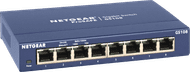I bought this switch because my T-mobile router only has 2 ethernet ports available (other 2/4 for TV for now)
Looks solid and is nicely compact.
Based on the website I thought I would get the "Easy Smart Switch", when the package arrived it turned out to be an "Unmanaged Pro" variant with the same model number (TL-SG105E)
After some communication with Coolblue and the manufacturer, it turns out to be the same product. (other branding only)
With me there was no CD (according to the description website CB) but you don't need that either.
Any new(er) firmware can be found on the TP-Link website:
https://www.tp-link.com/nl/support/download/tl-sg105e/
!Make sure you choose the correct hardware version! (it's on the sticker on the bottom of the switch)
For me it was V4. (So don't automatically choose the last one!)
To configure the switch, you will have to make a direct (1on1) network connection with a PC/laptop.
Default IP of the switch is then: 192.168.0.1 (default login: admin, admin)
Put your PC (temporarily) in the same IP range, e.g. 192.168.0.2
(Network, change adapter options, Ethernet, Properties, Internet Protocol version 4 (TCP/IPv4), choose a manual IP)
if you place the switch directly in your network, it works like a switch, so you don't just get to the web interface.
Network cables in and go.
rubber (adhesive) feet included (I have not used)
I hung the switch on 1 of the 2 "Screw eyes" on the back.
All in all I am very satisfied with it.