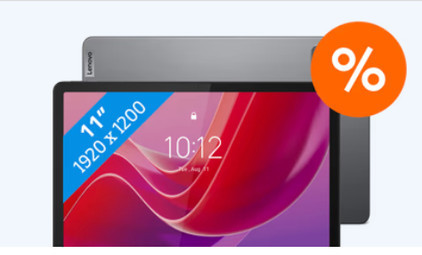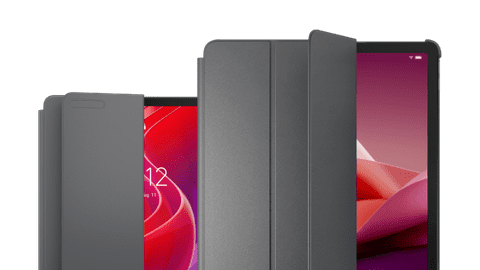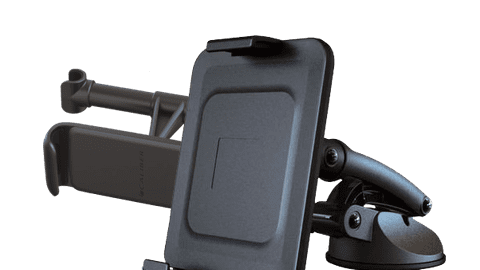Lenovo tablets
The differences between the Lenovo Tab, Idea Tab, Legion Tab, and Yoga Tab Plus
The fastest tablets with an excellent screen
Thanks to the excellent screen, the colors stand out on the screen. Demanding apps and games work smoothly thanks to the fast processor.
You can watch movies and series in high quality thanks to the good screen.
You have more screen space on the large screen, so you can work or study more easily.
Thanks to the powerful processor, you can easily perform demanding tasks.
With the included stylus, you can easily take notes or make sketches.
From
539,-
Fast tablet with a good screen
This tablet has an excellent speed. Thanks to this, you can smoothly play demanding games.
With this tablet, you even don't have problems with the most demanding tasks, such as 3D games.
With the included accessories, you prevent damage to your tablet.
Thanks to its small size, you can easily take this tablet with you.
From
to60,-
399,-
Faster tablets with a reasonable screen
On the larger screen, you have space for opening documents or PDF files.
On this tablet, you can easily write emails or comfortably watch videos.
With the included stylus, you can accurately take notes or make sketches.
From
to182,-
479,-
Tablets with a decent speed
Tablets from the Tab series are suitable for basic tasks. You can browse the internet and play light games.
This tablet is suitable for basic tasks like YouTube videos and playing light games.
From
to109,-
271,-
Everything on the Lenovo Tab
Use the Lenovo Tab for light tasks, like browsing the internet and games. You can hold the Lenovo Tab comfortably and you can easily take the light tablet with you.

How do you choose a Lenovo tablet with the right speed?
Do you use your tablet for light tasks like browsing the internet and games Candy Crush? Choose a Tab M10 or M11. More demanding apps or games slow down with this speed. For that, we recommend a Tab P11 or Extreme.

How do you choose the right storage for your Lenovo tablet?
With too little storage on your Lenovo tablet, you have to delete apps after a few months. Choose 128GB if you sometimes download apps and save photos. With 256GB, you don't have to delete apps for a few years.

Do you want internet everywhere?
With a tablet with WiFi, 4G, or 5G, you have internet wherever you go and you're always online. That's useful if you often use your tablet on the go, on the train, or at the park, for example. Do you only use your tablet at home? A tablet with WiFi is sufficient.

Complete your Lenovo tablet
Protect your tablet from damage with a tablet cover. Often there's a stand included, so you can place your tablet upright. That way, you can keep your hands free during a video call or when watching a series. Protect your tablet screen from scratches with a screen protector. With a tablet mount, you can place your tablet anywhere.