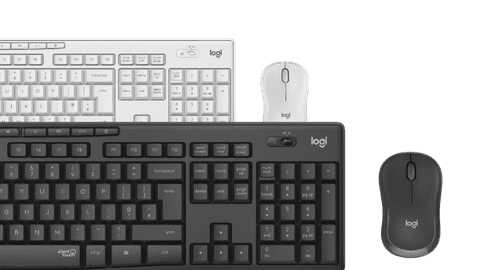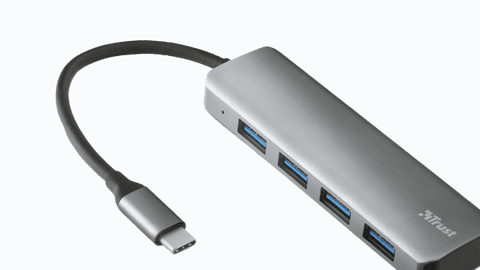Webcams
Home office webcams
These home office webcams are suitable for daily use, such as taking online classes or catching up with friends and family.Conference webcams
Conference webcams have a wide field of view and high resolution, so everyone in the room is sharp and clearly visible.Streaming webcams
With streaming cams, you can elevate your content to the next level. They record images in high resolution and are suitable for every gamer.All webcams
Want to buy a new webcam? View all webcams here.
Bestselling webcams
The best webcam per price range
- HP 320 FullHD Webcam
Sharp video quality with wide viewing angle.
With autofocus, you barely have blurry images.
Due to the built-in microphone with mono sound, you're harder to understand.
Because of the Full HD resolution, you don't have the sharpest video resolution.
From
39,99
- Full HD (1080p) | Logitech C920 HD Pro Webcam
Sharp video quality with wide viewing angle.
With autofocus, you barely have blurry images.
Due to the built-in microphone with stereo sound, you're harder to understand.
Because of the Full HD resolution, you don't have the sharpest video resolution.
- 4K (2160p) | Trust Teza 4K Ultra HD webcam
Super sharp video resolution, frame rate, and colors.
2 built-in microphones with noise reduction and stereo sound.
Thanks to HDR| autofocus, you also have a sharp image in low light
Extra privacy thanks to the removable privacy switch.
From
98,-
Advice on webcams

How do you connect a webcam?
If you work with a desktop and if you have video calls, a webcam is a must. A separate webcam is easier to connect and to store. We'll tell you how to connect a webcam and which webcam is suitable for which operating system.

How do you choose the right webcam?
You can use a webcam for video calls with friends, family, and colleagues, or to stream your gameplay to Twitch. You always want to be in focus, of course. To find the best webcam for you, you can look at the resolution and functions like autofocus.

Streaming with your webcam
It's currently very popular to stream. You record something you do and share it on a channel. If the viewers like it, your channel might grow from 10 to 1000 viewers. With many viewers and subscribers, you can make money with your videos.
Our choice for the best hybrid meeting experience

Owl Labs Meeting Owl 3 + Expansion Mic
The Owl Labs Meeting Owl 3 is a conference camera that records footage in 360 degrees. With the Expansion Mic bundle, you expand the audio range from 5.5 to 8m. This makes this bundle suitable for meetings with many participants in large spaces.
Everything on the Owl Labs Meeting Owl 31.299,-
Delivered tomorrow
Frequently asked questions
Which webcam suits me?
Not every webcam is the same. For example, ask yourself the following when you're choosing the best webcam for you: Do I use functions like autofocus? Which resolution do I need? Do I want a model I can tilt and swivel? Do I need a built-in microphone?
How can you connect your webcam?
You can connect all webcams via USB. It's a matter of putting the USB cable in a USB port, and the webcam works. It's important that you install the correct drivers. Download the drivers of the webcam online to be sure they work well. Next, you only have to test it and you're ready to make video calls or stream with your new webcam.
What can I do if my webcam isn't recognized?
If your webcam isn't recognized, you're possibly missing drivers after a recent update. It's also possible that your antivirus program is blocking the webcam, your privacy settings for webcam access don't allow it for some apps, or that there's a problem with the app you want to use.
What's the difference between webcams and IP cameras?
Webcams and IP cameras get mixed up sometimes. You use a webcam for video calls and it has to be connected to a computer or laptop. This means that only the user of the computer has access to the webcam. An IP camera is a security camera. Via WiFi, you can watch the footage from your security camera on your smartphone from anywhere in the world, for example. If they have permission, multiple users can have access to that footage.
How do I use Windows Hello with my webcam?
Windows Hello makes logging in quick and easy, as well as secure and personal. If your laptop and webcam support Windows Hello, you can log in with facial recognition. That way, Windows Hello makes logging in up to 3 times faster than with a password.
Why do I need a webcam if I already have a laptop camera?
Webcams have many advantages compared to built-in cameras. Webcams are separate, so you can position and adjust them to your liking. Laptop cameras are often in illogical places, so you're not in focus properly. The image quality of webcams is also often better, just like the sound quality of the microphone. The viewing angle is larger than that of a regular laptop camera, especially those of conference cameras meant for larger groups. Unique functions like autofocus, HDR light adjustment, and noise reduction are also some benefits of separate webcams.