
Written by Giorgos
Edited on
22 March 2023
·
08:39
What are the differences between an internal HDD and SSD?
With an internal HDD or SDD, you replace or expand the storage of your computer, console, or NAS. But, there are large differences between them. An HDD is more affordable with more storage, but an SSD is much faster and more silent. In this article, we'll explain the largest differences between an internal HDD and SSD, so you can make the right choice.
Comparison internal HDD and internal SSD
| Internal HDD | Internal SSD | |
|---|---|---|
| Storage capacity | High (500GB to 32TB) | Low (120GB to 8TB) |
| Speed | Low (Up to 160MB/s) | High (up to 7000MB/s) |
| Form factors | 2.5 inches and 3.5 inches | 2.5-inch SATA, M.2 SATA, and M.2 NVMe |
| Reliability and lifespan | Higher energy consumption, more noise | Longer lifespan, less energy, and silent |
| Suitable usage situation | Mass storage, image database, basic use | Gaming, photo and video editing, fast loading times |
| Price | Lower on average | Higher on average |
What are internal HDDs and SSDs

What's an internal HDD?
An internal HDD is a storage device which consists of moving parts. The HDD has a turntable with a read-write arm, just like a record player. When the disk is being used, the arms move over the disk. This makes the familiar, buzzing sound, when you're starting a large program for example. You can store way more files on an HDD than on an SSD for a lower price. Yet, an HDD does have clear disadvantages, like its fragility and higher energy consumption.

What's an internal SSD?
An internal SSD is a storage device, like an internal HDD, but without the moving parts. Instead of a turntable, an SSD uses electric charges. As a result, SSDs are a lot smaller, more resistant to impacts and damage, and up to 4 times faster than an HDD. This ensures a longer lifespan, even if you drop your laptop. The disadvantage is that SSDs have lower storage capacity and are more expensive on average.
What are the speed differences?

Internal HDD: slow, up to 160MB/s
The technology of an HDD has been around for years, but hasn't been developed much in terms of speed. An internal HDD can have 3 different speeds based on the amount of disk rotations per minute. The fastest HDDs have 7200RPM, which is the same as 160MB/s. Transferring a Full HD movie of 10GB would take 1 hour and 10 minutes. That's why an HDD is mainly recommended because of its storage capacity, not its speed.

Internal SSD: fast, up to 7000MB/s
Since an SSD doesn't have any moving parts, there's no extra stop between sending and receiving information. That's why SSDs are up to 4 times faster than HDDs on average. The fastest NVMe SSDs have a write speed of up to 7000MB/s. Transferring that same 10GB Full HD movie would only take 2 seconds. The write speed of slower SSDs is also much faster than that of HDDs. A regular 2.5-inch SATA SSD often has a speed of 500 to 700MB/s.
What are the differences in storage capacity?

Internal HDD: a lot of storage space, up to 32TB
As mentioned before, internal HDDs mainly stand out in terms of total storage capacity. Whether you want to use the HDD for your computer or NAS, you're guaranteed of a large storage space. To store photos, videos, and other files for example. Some HDDs even have a 32TB capacity. That means you can store 3.2 million photos in 1 central place. Most internal HDDs have a storage of around 6 to 8TB, which is more than enough storage capacity.

Internal SSD: not a lot of storage space, up to 8TB
While SSDs offer high speeds, they're not known for their large storage capacity. There are SSDs with 8TB storage space, but those are more expensive than 8TB HDDs. The average storage capacity of an internal SSD is around 1TB. You can store a lot of files on this, but not nearly as much as on an internal HDD for the same price. Only store your most important elements on the internal SSD, like your operating system and frequently used programs.
What are the different form factors?

Internal HDD: 2.5 inches and 3.5 inches
There are 2 types of internal HDDs, 2.5-inch and 3.5-inch ones. The 2.5-inch HDDs are mainly meant or smaller devices, like laptops. The 3.5-inch version is meant for desktops and NAS. The size doesn't affect the performance.

Internal SSD: 2.5 inches, M.2 SATA, and M.2 NVMe
There are 3 types of internal SSDs. 2.5-inch SATA, M.2 SATA, and M.2 NVMe. The 2.5-inch SATA SSDs can easily fit in a laptop, or in a desktop or NAS with a bracket. The M.2 SATA version doesn't differ from a 2.5-inch SSD in performance, but its shape is different. M.2 SSDs are smaller and you connect them to the motherboard. The M.2 VNMe is the best of the best of the SSDs, with speeds up to 5000MB/s. Because there's no clear indication to determine which slot you have for an M.2 SSD, check the manual of your motherboard to be sure.
What are the differences in reliability and lifespan?

Internal HDD: more sound and higher energy costs
An internal HDD makes more noise and uses more power than an internal SSD. This is the turntable's fault, since it makes noise while spinning. The read-write arm also make noise when you're actively transferring or opening files. These moving parts are also the cause of the higher energy costs. Because an HDD needs more power to work, your device has to supply more energy. As a result, an HDD wears faster when you use it often and intensively.

Internal SSD: longer lifespan and more silent
The lack of moving parts means an SSD is silent and energy-efficient. The SSD stays silent, even when you use the internal SSD intensively. While an HDD wears slowly but surely, with an SSD it's clear in advance when it'll reach a limit. The amount of terabytes written (TBW) indicates how many terabytes of data you can transfer before the SSD is used up.
Suitable usage situation and price

Internal HDD: mass storage and more affordable on average
As mentioned before, an internal HDD is mainly suitable when you want to store a large amount of files. For example, for an image database where you work with a lot of photos, or large data analyses. Thanks to the large storage capacity in comparison to the price, an internal HDD is more affordable per GB than an SSD. But, the lifespan is shorter than that of an SSD. That's why an internal HDD is most suitable if you mainly want to store files.
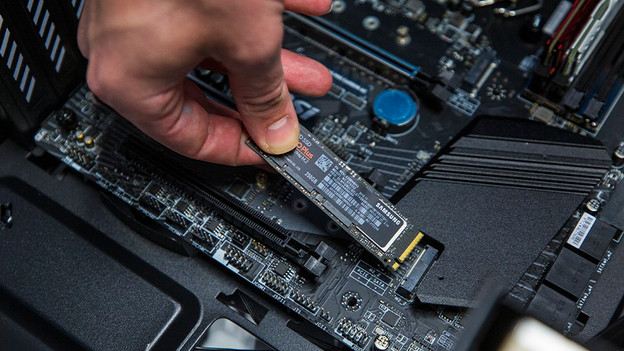
Internal SSD: make your computer faster
The speed of an SSD provides super fast read and write times, but it doesn't have a lot of storage capacity compared to an HDD. Still, an SSD lasts longer, which makes it more silent and more energy-efficient. That's why an SSD is mainly suitable for making your computer faster. This goes for booting, loading files, and gaming. Your PC is much faster, files load within seconds, and your computer is booted in no time.
