
Written by Team Affiliate
Edited on
9 August 2022
·
09:12
Affiliate BE
Want to participate in our affiliate program? Nice! We're happy to tell you what the benefits are and how it works.
Register
The Coolblue affiliate sales program offers multiple advantages.
- Compensation up to 8%
- Access to all our promotional materials
- A fair commission model based on attribution
- 56-day cookie period
- Personal contact with our affiliate experts
- Promoting both the Netherlands and Belgium and Germany
How does it work?
- 1
Promote
Ad venture.
- 2
Order confirmation
Shipment to be.
- 3
Receive commission
Makes cents.

Contact with an expert
Want to talk to an affiliate expert right away? Email us and we'll contact you as soon as possible.
More information & Campaigns
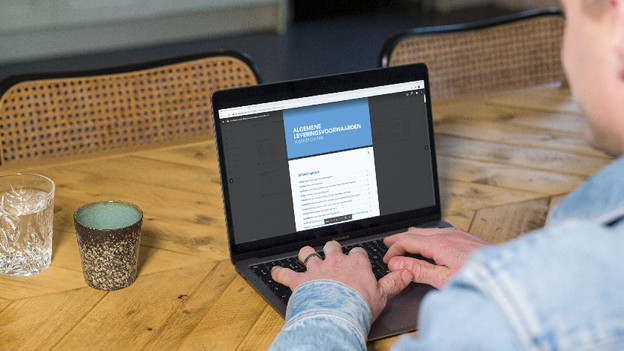
Log in via Partnerize
Log in via your personal Partnerize environment here.

Coolblue Recruitment
Promote our vacancies via affiliate! Receive a nice fee for each potential new Coolblue employee.
FAQ
How do I register?
Partnerize is a system we use to register your clicks, sales, and commission. You can also do this yourself by registering. Via this system, you can very easily download our promotional material and keep track of your results.
Where can I find the banners in the system?
Our banners are tailor made. Select 'Request banners' below and let us know what product types you need banners for, and in what sizes. We'll then ensure that your receive the tags within a few days. To bridge the time or test the sizes, we offer image banners. You can find them under the 'promotional materials' header in your Partnerize account. Click the number in the column behind 'banners'. The banners will then appear below the overview.
I don't see today's transactions in my account. Is that correct?
Yes, it is. Because we need to combine many data points, it takes a little bit more time. Sales appear around 2 days later at 12:00 in your account. Clicks, on the other hand, are visible in your account in real time.
How do you determine the value per touchpoint?
In our attribution model, we use the Shapley model. This means that we compare various customer journeys. We look at the value of a certain channel, compared to similar customer journeys without that specific channel. Using the Game theory, we then attribute a share to each channel and each touchpoint.
Can I get insight into what the compensation is based on?
Yes, you can. In the reports of the Partnerize platform, you can find all information of a transaction, including the share of the customer journey that was attributed to you. To view this data, you select the transaction in the report dashboard. At the bottom of your screen, all information about the order appears. You can open the 'Column' dropdown menu and select the 'Share' and 'Orig Value' options. Share indicates your contribution to the customer journey as a number between 0 and 1. Orig value represents the order value of the entire order.
Can I add an extra website to my account?
If you want to promote Coolblue with extra websites or social media accounts, you need to add them to your Partnerize account. You can do so via Settings > Company settings > Website and data management. On the left, you can see the websites you're promoting. You can add new websites or social media accounts there and remove inactive websites and accounts. Don't forget to save your changes using the button at the bottom of the page.



